Saturday, October 31, 2009
Associated Content
Monday, October 19, 2009
Blogging: Increase Your Readership
Sunday, October 18, 2009
Telecommuting: Liveperson
If you have a talent that you want to share, this is a great place to start. I just signed up as a writer and editor. There is a very simple process to sign up.
What I like about this service
- Provides all the communication tools you need to interact with the people buying your services.
- It keeps your phone number confidential.
- Provides advertising banners and links to help you promote your services.
See the video on CBS News - The Early Show. This video also discusses Associated Content, I will let you know how easy it is to sign up for Associated Content in a few days.
Saturday, October 17, 2009
Telecommuting - Safari Solutions - Home Based HR Consultant
"We are looking for a skilled professional who would like to earn extra income. Our business is “on demand" and there are times when we need additional support to meet our clients’ needs. The work you will perform, including resume review and other hiring related activities, can be done from home or at our Castleton office. As peak demand occurs, we will call you for help. Sometimes there will be advance notice, but occasionally we will need you to be available immediately. Training using our Tiger Eye Hiring™ process will be provided. Excellent computer skills, attention to detail, and the ability to conceptually apply your business experience to enhance the results of the hiring project.
Compensation:
Safari Solutions will reward your talents and flexibility with an hourly rate of $12-14. On-call assignments will vary depending on our clients needs. Enjoy a flexible schedule! A typical project may be a 2-3 hours/day for a week period of time. Most work assignments will be communicated a day in advance, so you are free to work as your schedule allows. Position could develop into a more routine PT role or full-time role, if desired. Work flow will vary, but 10-20 hours a month is projected."
Apply for this Position.
Telecommuting - GE
This job is showing up on Monster.com. It is a Work From Home Customer Representative and it is only a parttime position. The following is the description for GE:
"As a part-time Work-from-Home Client Services Representative you will be the main point of contact for consumer applicants who are looking for answers regarding our CareCredit patient financing program. CareCredit provides financial solutions for elective surgeries, dental, vision, cosmetic, and veterinary needs. You will be responsible for reviewing and analyzing credit applications, credit bureau information, communicating credit decisions, and providing support for customer application issues. You will have the opportunity to cultivate and maintain positive relationships with our Healthcare Providers and applicants. Additionally, you will also provide the same service from time to time for our retail merchants."
Apply for this Position.
Surveys - Greenfield
Telecommuting - LiveWork.com
If you want a variety of contract jobs you might try Livework. This company is still young, but it is the brainchild of a reputable company. You can join for free and they provide certification tests for different subjects, such as writing, grammar, customer service, web, web content, and computers.
There are small jobs and large jobs in customer service, apointment settings, quality testing, transcription services, insurance lead processing, and writing.
Since this company is less than a year old, it is a great idea to get in on the ground floor and start taking those certifications.
Go to www.livework.com to begin the registration process. It actually doesn't take that long to get started.
Telecommuting - VIP Brand Ambassador
I was just reading an article where a woman got a job taking Eddie Bauer Customer Service calls. Sounds great doesn't it, so if you have good credit and great customer service skills, get started today at VIP Brand Ambassador.
Telecommuting: Transcriptionist Opportunity
This seems like an excellent opportunity if you are an experienced typist. If you have some legal experience all the better.
"All SpeakWrite typists must be comfortable operating and maintaining their own computer and software, and have a minimum typing speed of 65 wpm. They are committed to maintaining and meeting work schedules, and consistently produce a quality product through attention to detail and an acute focus on work.
They say that most typists make 10-12 dollars an hour, while exceptional typists make as much as 15 an hour."
Go to Speak-Write website to proceed to the online application. You have 30 days to complete the application process. After 30 days the application is no longer valid.
Friday, October 16, 2009
Articles: Telecommuting
http://news.cnet.com/8301-1001_3-10372001-92.html?part=rss&subj=news&tag=2547-1_3-0-20
Thursday, October 15, 2009
Telecommuting - Liveops
http://www.liveops.com
You not only take calls for infomercials, you get other opportunities when you've proved yourself. This isn't an easy job, since you're competing with other people taking calls, but with some hard work, you can easily get in the 2000.00 and 3000.00 dollar a month clubs.
First, you must have a home phone and a reliable internet service.
You have to jump through a couple of hoops to get hired, but it is worth it. Fill out the online application, a basic computer test, and the phone audition. I personally don't know anyone who didn't pass the audition, even people with accents. After you get approved, you will need to complete your background information and send in the background check fee. I know it seems odd for them to charge you the fee, but they get so many people applying who aren't serious and they are out the background check fee. It is a minimal fee, so no worries. And, remember, if you get the job, you will be handling customer's confidential information all day long, including credit card information, so a background check is necessary.
After you pass the background check, you will need to fill out standard paperwork,such as where you want your paycheck deposited. You will get paid on the 1st and the 16th of every month.
You will work as an independent contractor through Liveops, so your home office is a tax right off. After all of your paperwork is done and the company confirms your phone number and internet, you need to go to the next step, which is certification. You only have 30 days to complete the certification, so do don't let your nervousness about taking calls delay you.
You don't get paid to do the certifications, but they don't take long to do. The certifications teach you the laws you need to know for your new job, how to get your computer set up along with how to take calls, and knowledge about the first calls you will be taking.
Next, you take 30 calls to complete the certification. Finally you are getting paid. The calls come in slow, since you are a newbie and need time to adjust. After 30 calls, you are now a full-fledged independent contractor with Liveops and you have many more money making opportunities coming your way.
This is a fun job and you meet great people sitting in your home office. Who knows maybe I will see you in the Liveops chatroom one of these days.
Making Money Blogging - Favorite Places
To help generate repeat traffic to your site, you need to consistently add new content and create a favorite places button. A Favorties button makes it easy for the reader to add your site to their favorite places.
You can use xsitepro to create a favorite places widget. This widget gives you some flexibility with the wording and type.
However, if you just want to start with a simple Add to Favorites button, just add the following code to the layout where you want it to appear:
| <FORM> <INPUT TYPE="button" VALUE="Add to Favorites" onClick='window.external.AddFavorite(location.href, document.title);'> </FORM> |
To add this button to a blogger layout:
1. Click the Layout tab.
2. Click the Add a Widget link in the layout.
3. Click the HTML/Javacript option. The widget will display.
4. In this instance you do not need a title, so leave it blank.
5. Copy and paste the button code in the content section of the widget form.
6. Click Save. The button should display on the screen. I placed the button in the upper right corner of this blog.
Remember to make adding a favorite place worth a user's while, you should regularly update your blog.
5. Making Money Blogging - Real Money
This is just as easy as putting ads on your site, it is just more profitable. One of the secrets of selling affiliate products is providing content. They just don't have a list of items to sell, they give you other reasons to come to site. A good example of content is TV and movies at http://simplyvampires.blogspot.com/2009/10/blade-trinity.html. It provides information about the movie, a place to see the movie, along with books, posters, dvds, and scripts to purchase.
There are only two places that I really suggest that you start off with:
Amazon.com. Amazon has about every product imaginable and they are a trusted source.
Linkshare.com. It has an amazing amount of affiliates that you can work with and you keep all your earning in one basic place. I use iTunes, BestBuy, and several other affiliate services on Linkshare. It is great to have everything in one place.
There are a lot of affiliates out there that you can work with, but I found myself forgetting all the ones that I had, so I have just have these two now. If you look at my sites, you would think that I have more, but that is the secret of Linkshare.
These are the five basic steps you need to get you website up and running. I will continue giving you tips in other posts, so check back for more.
Search Engine Optimization is a great way to get your site out there, so try out this book.
4. Making Money Blogging - Earning Revenue with Advertising
Like I previously mentioned, Google is a huge company and isn't necessarily for the little. Even though some people do have success on it. I would suggest three advertisers at this point:
Adbrite - I love Adbrite. They work just like Google, and people rarely get disabled and if you do get disabled, say you are sorry, and fix the issue to get re-instated. The only time I have ever heard of anyone getting disabled on Adbrite is when the publisher accidently put an ad for one site on another site. You must make sure that when you create an ad zone that you place it where you said you would. Very simple.
Adbrite has Spottt.com, it is a link exchange program for sites that can't afford to pay for advertising. Adbrite supports the small business website owner, and that is why I will stick with them. You just create a little 250x250 pixel ad. It shouldn't be anything fancy.
I created mine using a free software application from Open Office called Draw. It has all the tools I need as a website creator, without the cost and expense of an Adobe Product. Don't get me wrong, I think Photoshop and Illustrator are amazing tools, but I only need a simple drawing program that has more tools than paint.
Bidvertiser - I don't use this one, but most people I talk to prefer this one over Adbrite.
Kontera - I like Kontera and they did well for me until I found adbrite. They do inline advertisements, which I think is great. They are great because they don't put an ad on every line of text, so your reader isn't overwhelmed by all those underlines in the content.
So, these are the advertisers that I would recommend to you as a beginner blogger. In fact, I know publishers that have been using them and have been blogging for years.
If you really want to go with someone like Google, I won't hold it against you, but don't be surprised if the worst happens.
If you want to go with a big name, use Yahoo Publisher. Yahoo Ads is still in the beta stage, but I think that yahoo will probably treat you with more respect than the other big ones.
For more information about Google issues:
Disabling the Politically Incorrect
Disabled with no Clicks
Has Google Adsense Ripped you Off
Another Google Account Disabled
3. Making Money Blogging - Public Relations
- Tell friends and family and ask them to pass the word along.
- Place your blog URL as a signature on your emails, and request that your friends and family add the URL to their email signature also. It helps if you join Yahoo groups, but don't join them just to advertise your site, join them because you have a genuine interest.
- Message boards and forums. Join Boards and forums based on your blog. Just put your blog subject and the word board in a search engine and you will get amazing results. For example, I used the terms Vampire and Boards and I got over 3 million results. Remember don't join these boards just to announce your blog, give your opinions and interact with everyone, and then announce your blog. Maybe even address some of the issues that come up in the messages, and then direct the members to your blog.
- Join Twitter. (Which is work in itself to gather your followers. But it is simple to get followers. Do a search for the subject of your blog, and follow them. They recieve an email letting them know you are a new follower, and to return the favor. When they follow you, go to their page, and follow all their friends, who will usually in turn follow you. It can be an explosion of followers. When I started out, I got my first 200 followers in 24 hours.)
- Make lots of friends on Facebook and MySpace. Announce your blog everytime you post a new blog. There are people that have over 5000 friends each on Facebook and Twitter. And, then there is MySpace and many other social sites. I know that FaceBook has pimping sites, so that you can add new friends.
But you are saying hold on, what about ads. Well you may have already added Adsense through blogger, which I do not recommend. Remember Google has a lot of competition and I will give you details about this competition in the next post. You must build your traffic first before you add Google ads. If you get a sudden jump in page or ad hits, your account will probably be disabled. If a family thinks they are helping you out by clicking ads on a regular basis, you will be disabled. There is even a chance you will be disabled for nothing. I know someone who was disabled when he only had three clicks on ads, and he was never told why. Google even disabled sites with over 10,000 hits a day and they even disabled Incredimail. They have an algorithm that does the work for them. And even if you appeal (appeals are rarely approved), it could be months before you get re-instated and start getting revenue again. Yes, they pay the best, but they probably make 100's of thousands of dollars off newbies by disabling them before they are paid; any money you make is kept by Google. There was a court case where a gentleman won the money that he earned from google, but he wasn't re-instated.
Okay, lets talk about advertising.
2. Making Money Blogging - Writing Your First Post
1. If you aren't already in the add a post page, click the Posting tab.
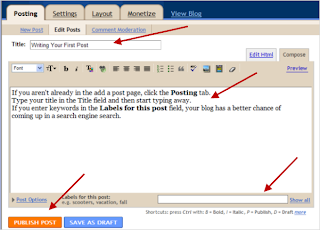
1. Making Money Blogging - Setting up a Blog Account
The first thing you need to do is create your first blog. Don't worry about your topic right now. You will figure that out as you create more blogs.
I would suggest using www.blogger.com. Blogger.com is a very simple tool. A lot of people use WordPress, which I only recommend if you are technically savvy, and even if you are tech savvy, it's not an intuitive tool.
After you create one blog, you can create more blogs as new ideas occur to you, using the blogger dashboard.
To set up a new Blogger account, complete the following steps:
1. Open IE (internet explorer) or Firefox. 2. Press Enter. Don't worry, the address automatically changes after you press enter, but you are in the right place. The create a blog page displays
2. Press Enter. Don't worry, the address automatically changes after you press enter, but you are in the right place. The create a blog page displays
3. Click the Create a Blog button. The Create a Google Account page displays: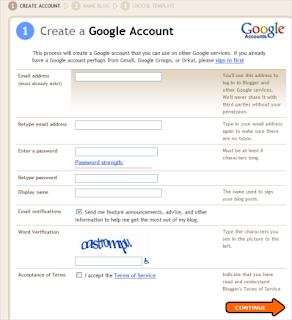
Note: Don't let the instructions fool you, you can use any email address that you want.
4. Fill out the form, and if you are like me, you will take you at least 3 or 4 times to type the correct Word Verification.
Make sure you read the Terms of Service, and click the checkbox to accept them.
5. Click Continue. The Name your blog screen displays:
6. Type the name of your new blog in the Blog title field. You can change this title later.
7. Now, figure out what your Blog addresss (URL). This is the address you will give your users, so that they can access your new blog. You can't change this later, but you will be able to add a new blog with a new address to this account. If the URL isn't available, the system will provide suggestions. Or, just keep entering ones that you like until you hit one that works.
Note: You can't change the URL later, but you can add a new blog with a new URL to the account you just set up.
8. Click Continue. The following Choose a template screen displays:
9. Scroll through the list of templates, and click the round radio box to select a template. If you want to change the template later, there is a bigger selection of templates in your layout section..
10. Click Continue. The Your blog has been created! screen displays.
11. Click Continue again to start your first blog.
You have completed the first and often the hardest step - Setting up your Blogger Account.
See Writing Your First Post.
